Top Password Managers for 2022
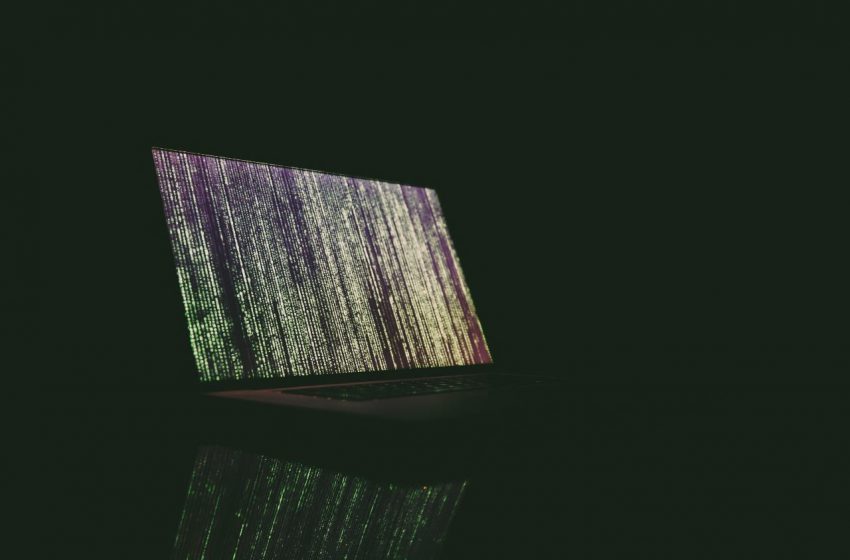
Nowadays, you can’t escape using apps for almost every little thing you need. The problem is, remembering all the passwords can be overwhelming. Luckily for us, password managers were invented. Here are the top 25 you can choose from:
LastPass
You can get LastPass for free, or if you prefer, they have a paid version that offers more features. The Premium plan is at $3, while the Families plan costs $4 per month. It stores passwords, login info, and other pertinent credentials.
Bitwarden
One of the most popular and trusted password managers is Bitwarden. It is open-sourced, transparent, safe, and secure. They have paid plans for personal and commercial use. Pricing starts at $3 and can go up to $10 per month.
1Password
As its name suggests, 1Password lets you access all your accounts using only one master password. It has a free trial version, and the paid subscription ranges from $2.99 for their personal plans and $7.99 for their business plans.
Dashlane
A simple and secure way to store passwords, Dashlane can save up to 50 passwords on a single device. They offer a free 30-day trial, and subscription ranges from $2.49 to $8 per user, per month.
KeePassXC
For those on a budget, KeePassXC is the best choice as it’s free to use. If you’re happy with the app, they will gladly accept your donations. It works on a variety of platforms such as Windows, Mac, and many others.
NordPass
Offering straightforward usability, NordPass promises user-friendly password management. Personal plans are at $2.49 to $4.99 per month, while business plans cost $3.59 per user per month. They offer customized plans with varying prices.
Keeper
With the free version offering unlimited passwords for one device, Keeper is a popular password manager. It is safe, secure and can work on a wide array of platforms. Pricing starts at $2.91 for a Personal plan and up to $3.75 for a Business plan.
True Key
Focusing on multi-factor authentication, True Key automatically saves and enters your passwords for you. It has a free version but to fully enjoy its features, you may avail of their paid version. The price is $19.99 per year.
LogMeOnce
A cross-platform password manager, LogMeOnce, will log you in using your fingerprint, photo, or PIN on any browser or device. Pricing ranges from $2.50 up to $7.00 and a 50% discount for students.
Password Boss
Two-factor authentication, secure sharing, password inheritance are some of the features you’ll get with Password Boss. Their Premium plan costs $2.50 per user per month, the Families plan at $$. For businesses, you have to contact them directly to get your quotation.
RememBear
Using a bear as its mascot, RememBear is a fun way to store your passwords and more. This password manager is free, but you can upgrade to their Premium plan, which will cost you $6 per month.
RoboForm
Not just a password manager, RoboForm does more. It automatically fills up long web forms, so you save time entering personal and billing information. It comes free and offers a free trial, but you can subscribe for $33.95 per year per user.
Sticky Password
For secure, no-cloud Wi-Fi sync for your passwords, Sticky Password is a solid choice. It also safely stores your login credentials and offers many other features. Its free version does the job well, but for $29.99 for one year, more features await you.
Zoho Vault
Separates business from your personal passwords, Zoho Vault is a password manager worth everyone’s while. Its free edition has no limits on the passwords and devices you use. For businesses, you can avail of their plans that cost $4.50 per user per month and $7.20 for more advanced features.
Enpass
A password manager that doesn’t store any data on its servers, Enpass is a good option. It uses third-party services for its syncing. Pricing starts at $2 per month and can go up to $79.99 for a one-time payment.
mSecure
Like Enpass, mSecure uses third-party services such as Dropbox for its syncing services. It has no limits to the entries you can store and has a free version that you can use across different devices. If you want the Pro features, you can pay a one-time fee of $19.99.
Blur
Manage your passwords while protecting your privacy with Blur. It offers two-factor authentication, form filling, and many other features. It has a free version, and the paid subscription costs $39 per year for the basic plan, while the unlimited plan costs $99 per year.
Myki
Stores your passwords on your phone and not on the cloud, Myki is more than just a password manager. It has a password generator, smartwatch support, and many others. Price starts at $3.99 per user per month and up to $4.99 per user per month if you pay yearly.
Avira
If you need biometric logins, 2FA authentication, and more security features, Avira is it. It has the capability of auto-saving and auto-filling forms. Plus, the best thing about Avira is it’s free to use forever.
WWPass PassHub
With the promise of a no password, no username, and no master password, WWPass PassHub is one unique password manager. The basic plan is free, and the prices depend on the products you get. For example, you’ll pay $2.50 per user per month for an all-in-one WWPass login and these products: MS Azure, MS365, Teams, Sharepoint.
Symantec Norton Password Manager
A secure password manager you can use on any platform, Symantec Norton Password Manager keeps your passwords and other login credentials safe and protected. It offers multiple logins, a password generator, and many other valuable features. Their Standard plan costs $39.99 for the first year and $79.99 for the following years.
Passbolt
Primarily created for business use, Passbolt specializes in password sharing. Individuals can also use this password manager for personal use. It is free, but their business plan costs €30 a month if you pay yearly.
ManageEngine Password Manager Pro
This password manager is created specifically for the corporate world, Password Manager Pro is ideal for a large number of users. Large companies with multiple users can benefit from this password manager. For the pricing, you will need to contact them for a quotation.
Passwordstate
Another password management that caters mainly to medium to large-sized businesses is Click Studios’ Passwordstate. This is suitable for companies with vast numbers of teams and people. For the pricing, you need to contact them to get a quotation.
Rippling
Primarily a software for managing HR, Rippling also has an effective password management tool. It allows password sharing and HR-specific features such as automatic revocation of access for employees who leave. Price starts at $8 per user, per month, and for other plans, you need to contact them for a quote.


